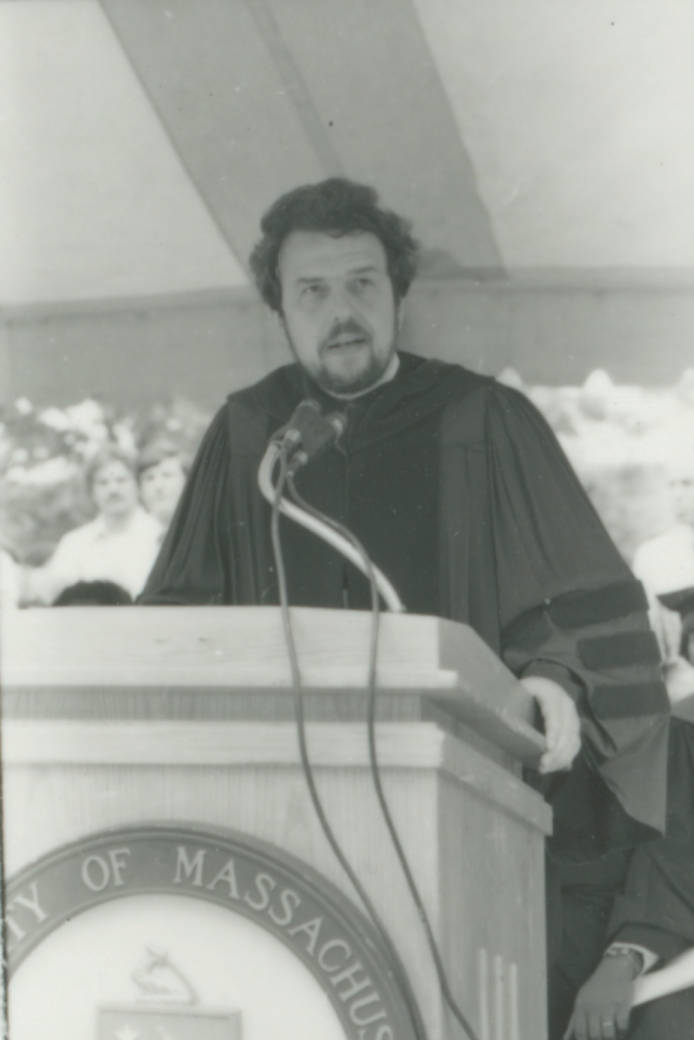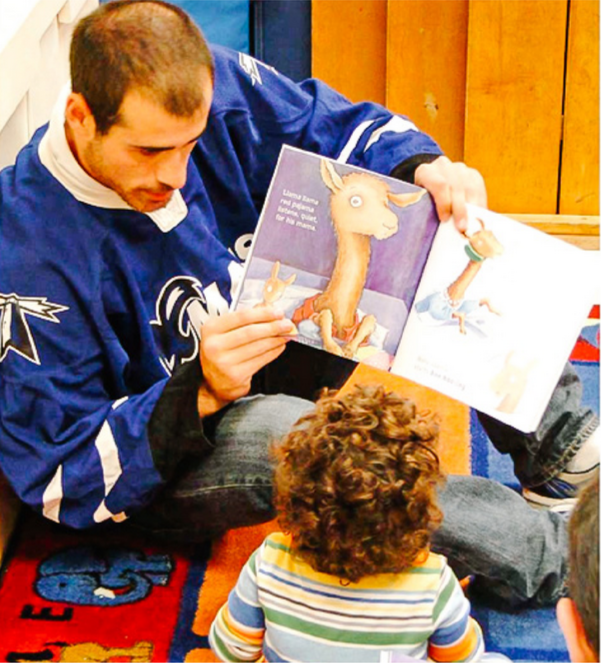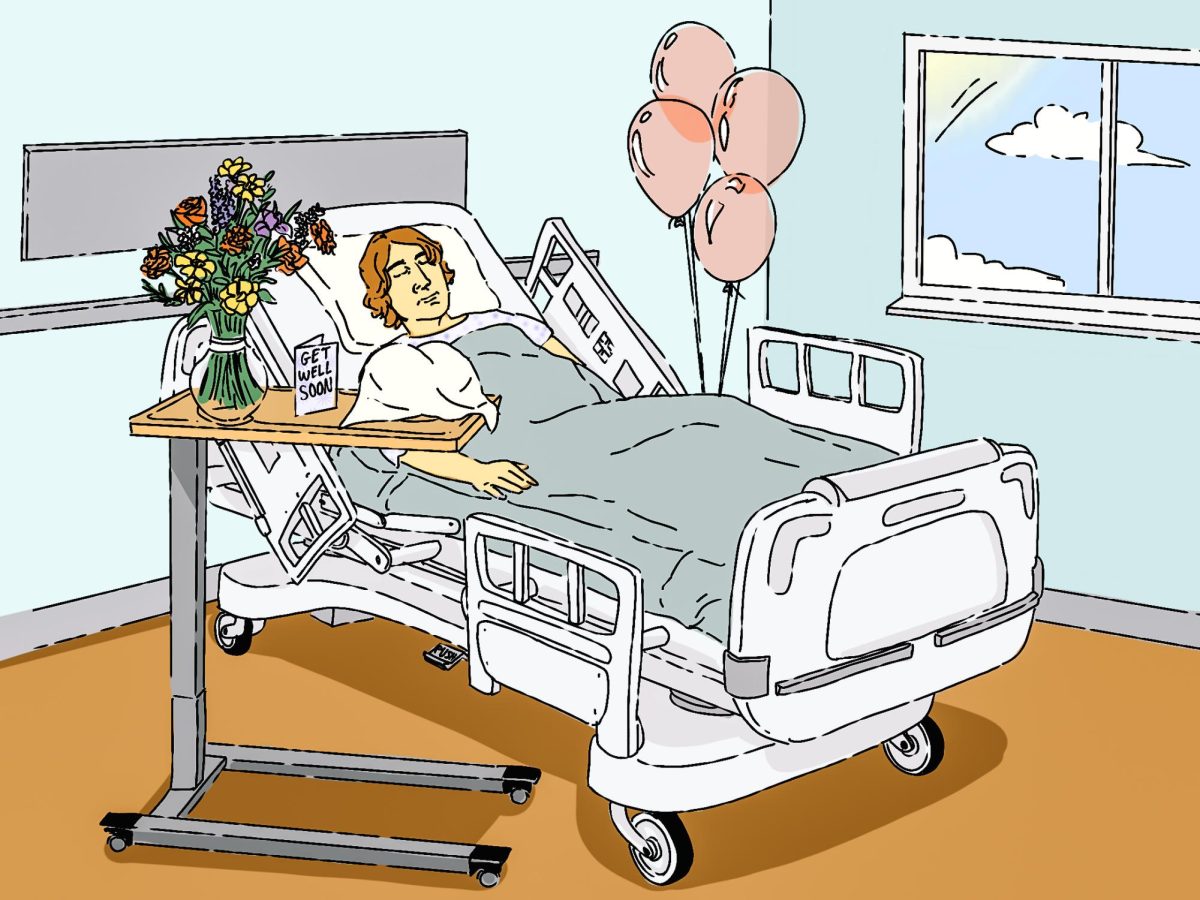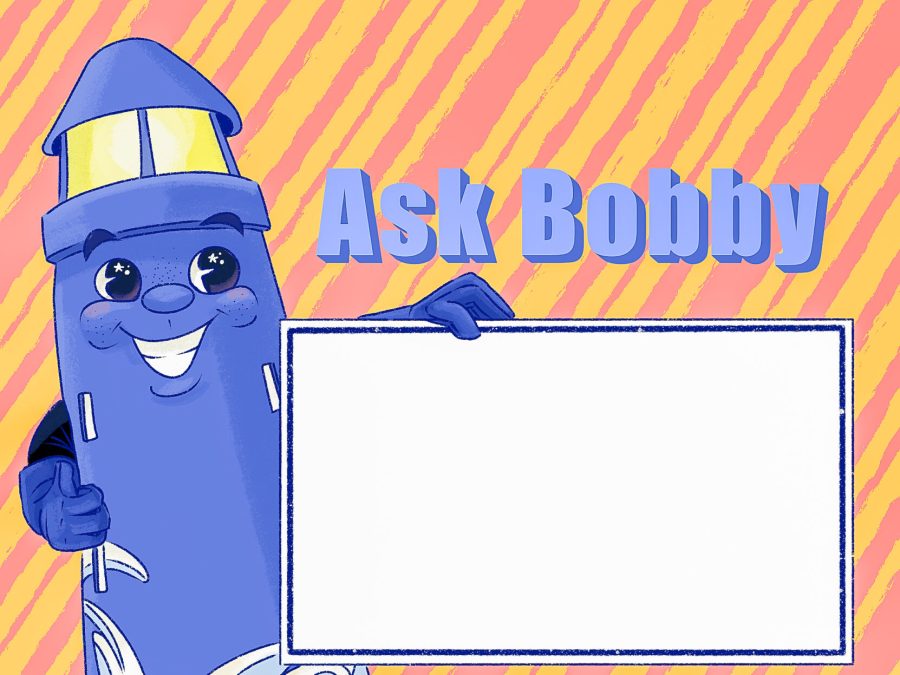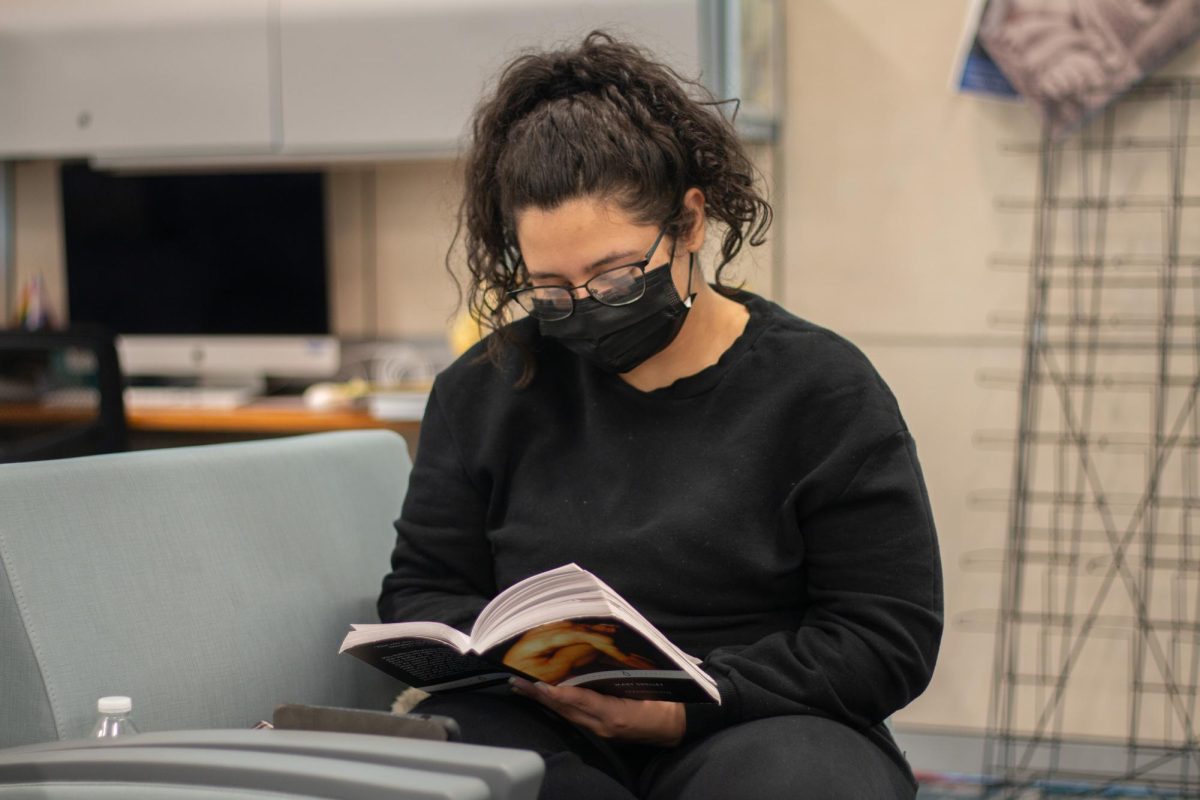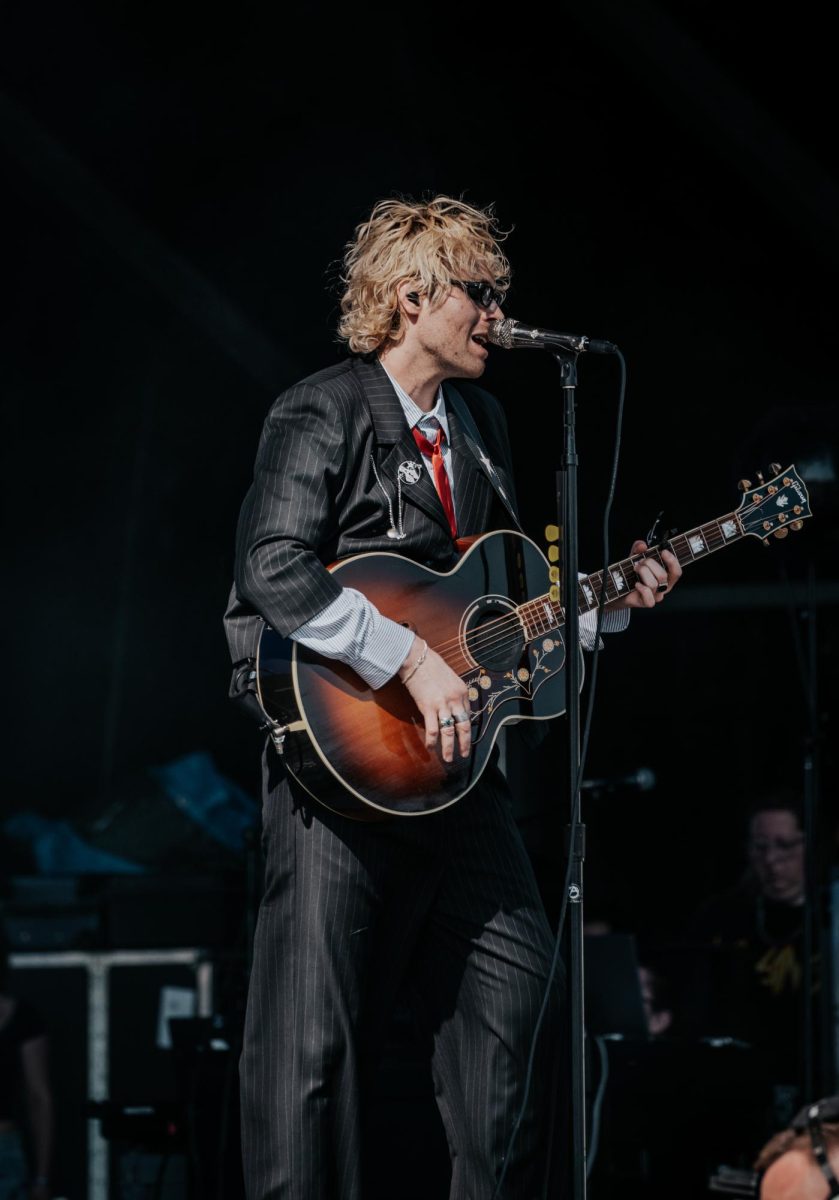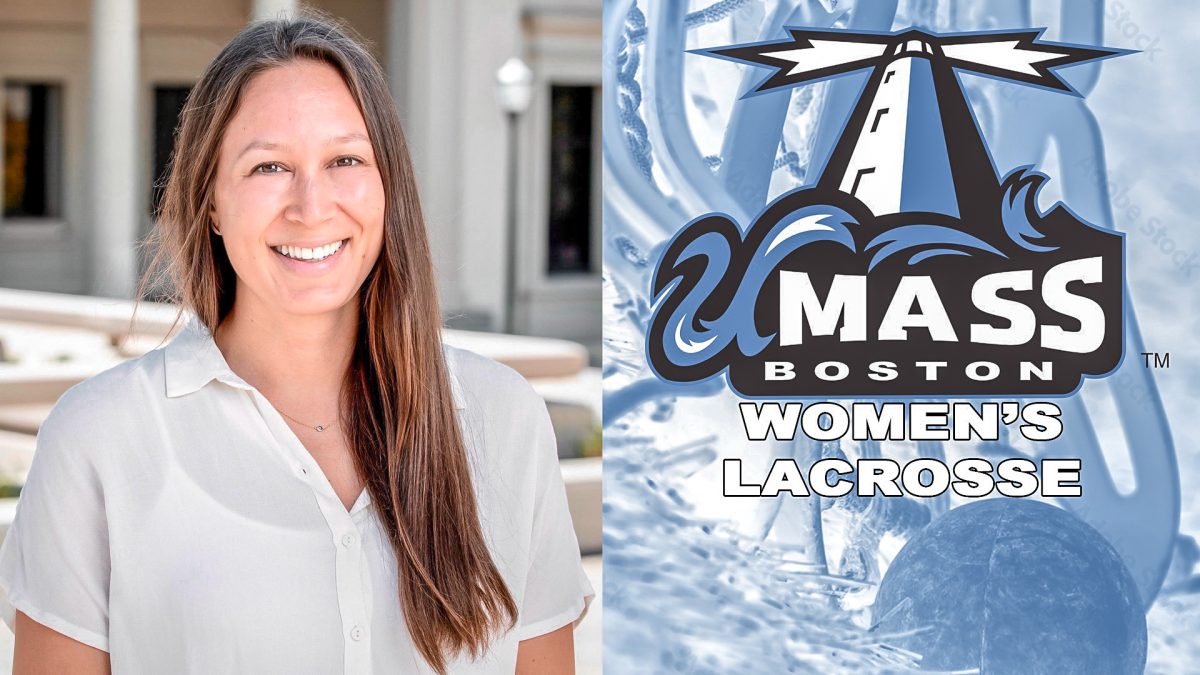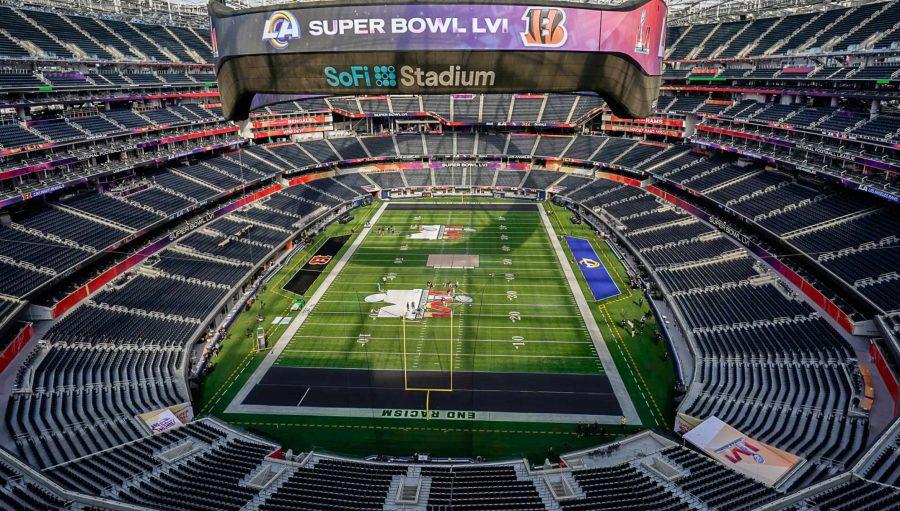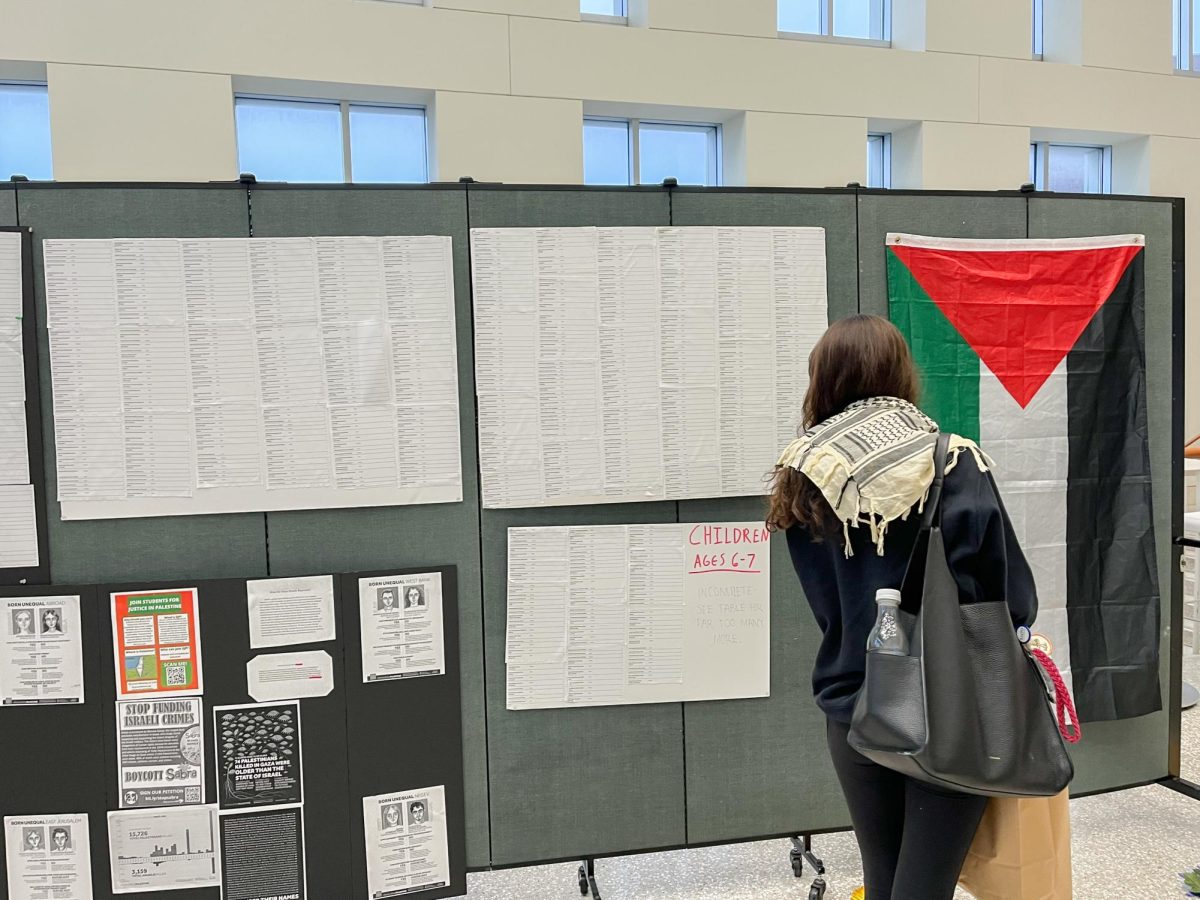Firefox 2.0 vs IE 7.0
November 13, 2006
If it hasn’t already happened, tab browsing will change your life. It might sound simple: tabs are little windows within your internet browser that allows you switch easily from one active web-site to another by clicking on their tabbed headings. Now I know this doesn’t sound like something that will get your stagnant blood pumping; this simple feature is just one of many that have helped Firefox, a free, open-source Web browser, to carve a significant chunk out of the Internet Explorer dominated Web landscape. In two short years, Firefox is developed by the Mozilla Foundation along with the help of hundreds of volunteers, has managed to corner about 12% of global usage shares, at the same time helping to knock down the monolithic dominance of Microsoft’s Internet Explorer from its secure position at 93% in 2005, to its current standing of teetering in the low 82%. Fancy statistics aside, tabbed browsing isn’t the only feature that Firefox offers that has given it a head-up on its Microsoft competition. Better security, increased stability, simplicity in design, hundreds of free customizable add-on extensions, its open source code, and the simple fact that it wasn’t owned by Microsoft all helped to position Firefox as the most significant completion to Internet Explorer since Netscape Navigator. But this is all last weeks news because just this month, both companies have rolled out the latest release versions of their respective products. Fighting over the same piece of the proverbial pie, Firefox introduces its version 2.0 just as Internet Explorer debuts its own version 7.0, whose previous release had been a long time coming. IE 6.0 (Internet Explorer) had been around since 2001, at which time Firefox had yet to exist. With this update discrepancy in mind, its expected that the new IE would display more significant changes over its last release than would be as evident in the new Firefox. But aside from the fact that IE 6.0 was horribly out of touch with the needs of today’s internet power-users, the average user will be interested in just which product currently delivers the goods. So just what are these improvements? And which company with come out on top for global internet browser dominance? Lets do some side by side comparison. USER INTERFACE As noted before, the previous 1.5 version of Firefox was so far ahead of IE 6.0 version, that the guys over at Mozilla seemed to take a decide step to not jar current users expectation of how the browser’s layout and design should be. So, in the current version of Firefox there is little that immediately jumps out at you as being new. But this is just fine since the company seems to also want to emphasis simplicity in usability and sleekness in design. This is popularly known as the KISS principle – Keep It Simple, Stupid. Already existing features have been tweaked – the search bar is now easily manageable, search suggestions have been added, RSS feeds are better integrated, and, my personal favorite, live spell checking is a standard feature. IE 7, on the other hand, has undergone a drastic user interface over-hall. For starters, the menu bar is gone. It can be recalled by pressing the ALT button, but this is an interesting decision because the average user will not find this feature apparent and will likely look to the now absent menu bar to preform many of the common functions that previously were used. The more experience user will appreciate the extra space now available, but a disappearing menu bar an odd standard feature choice. Instead, IE 7 seems to emphasis the use of various button options to handle all the work, which is a move in the right direction towards usability. But it also creates some unusual parings for the sake of space saving – the buttons for the Favorites Center, “add to favorites,” tabs, “add new tab,” tab toggle, and several other customizable buttons, all rest on the same line. This is normally not a problem, but once you start opening ten or so tabs the whole area starts to get clunky. WINNER: Firefox 2.0 CUSTOMIZATION There’s really little use in belaboring this point – Firefox wins hands down in the area of customizability. Firefox is open source and so the code needed for users to be able to design their own extensions and themes is easily accessible. This means that by heading over to the Mozilla website, you have instant access to thousands of options for personalizing your browser, from adding single click dictionaries to placing a real time terror alert update in your status bar. The new IE also has also jumped on the add-on bandwagon, but having just been released the number of add-ons out there are significantly limited. Still, going to the Microsoft homepage does provide you with instructions for creating your own home-brew extensions, but since IE is proprietary software, I suspect that the level of customization will be limited. In the mean time, many of the add-ons are company created and therefore are just as interested in branding their product as they are at delivering you a service, so beware many add-ons will download several clunky features that will add buttons to your task bar, desktop, etc. WINNER: Firefox 2.0 TABBED BROWSING Tabbed browsing is by far the single best improvement to web browsing made in the last several years, and though Firefox did not invent the concept, they did effectively popularize it. With their new version 2.0, Firefox has only had to make slight adjustment to this already groundbreaking concept. Close tab buttons are now on the tabs themselves to prevent accidental closing, and if you do accidentally close one, you now have to option to recall closed tabs. Opening up more tabs now only shrinks them to a point before two left and right toggle buttons appear to unclutter the area. There still no great way to toggle through your open tabs and pressing CTRL Tab just moves through each tab left to right. However, you can always download an extension to fix this. With the release of IE 7.0, Microsoft has decided to jump into the tabbed browsing game also, albeit somewhat late. IE has introduced a unique two button tab feature, that sits largely unobtrusively at opposite ends of you tabs. The first button is a simple “open new tab” button placed conveniently next to the tabs where it is most easy to use. Firefox has the option of turning on its own “new tab” button, but IE more seamlessly integrates it into the surrounding interface. The second button is off to the right of the tabs and is a feature that doesn’t, but should, come with Firefox. It’s a tab selection button that with a single click brings up a display that features mini screen shots of all your active tabs allowing you to selectively choose the one your looking for. WINNER: IE 7 PUBLIC OPINION Last but not least, lets let internet democracy rule. By employing the “Google Challenge” and simply typing a common phrase into the search engine Google, we can see who gets more hits, and thus see at least which product is generating more internet buzz out there. Searching for “Internet Explorer 7.0 rules” produced 1,530,000 hits, while “Firefox 2.0 rules” produced 2,870,000 hits. You can’t argue with the facts, people. WINNER: Firefox 2.0