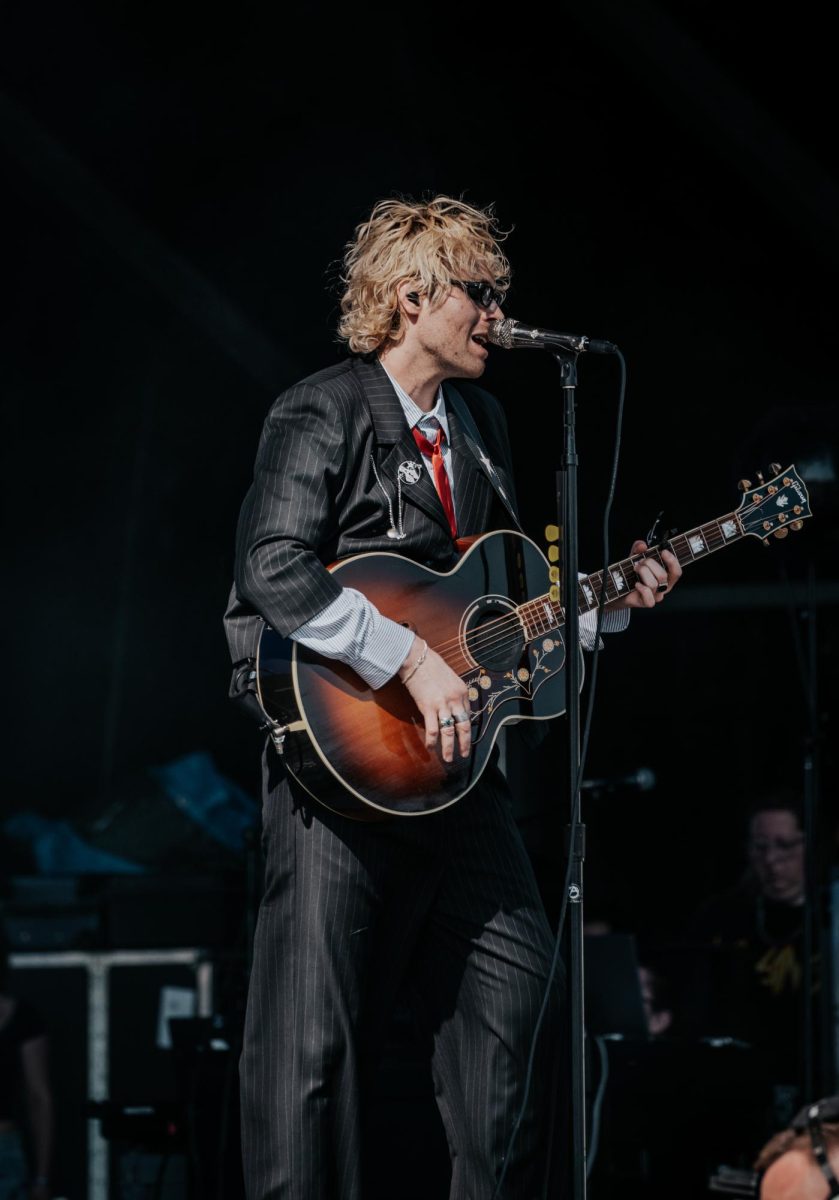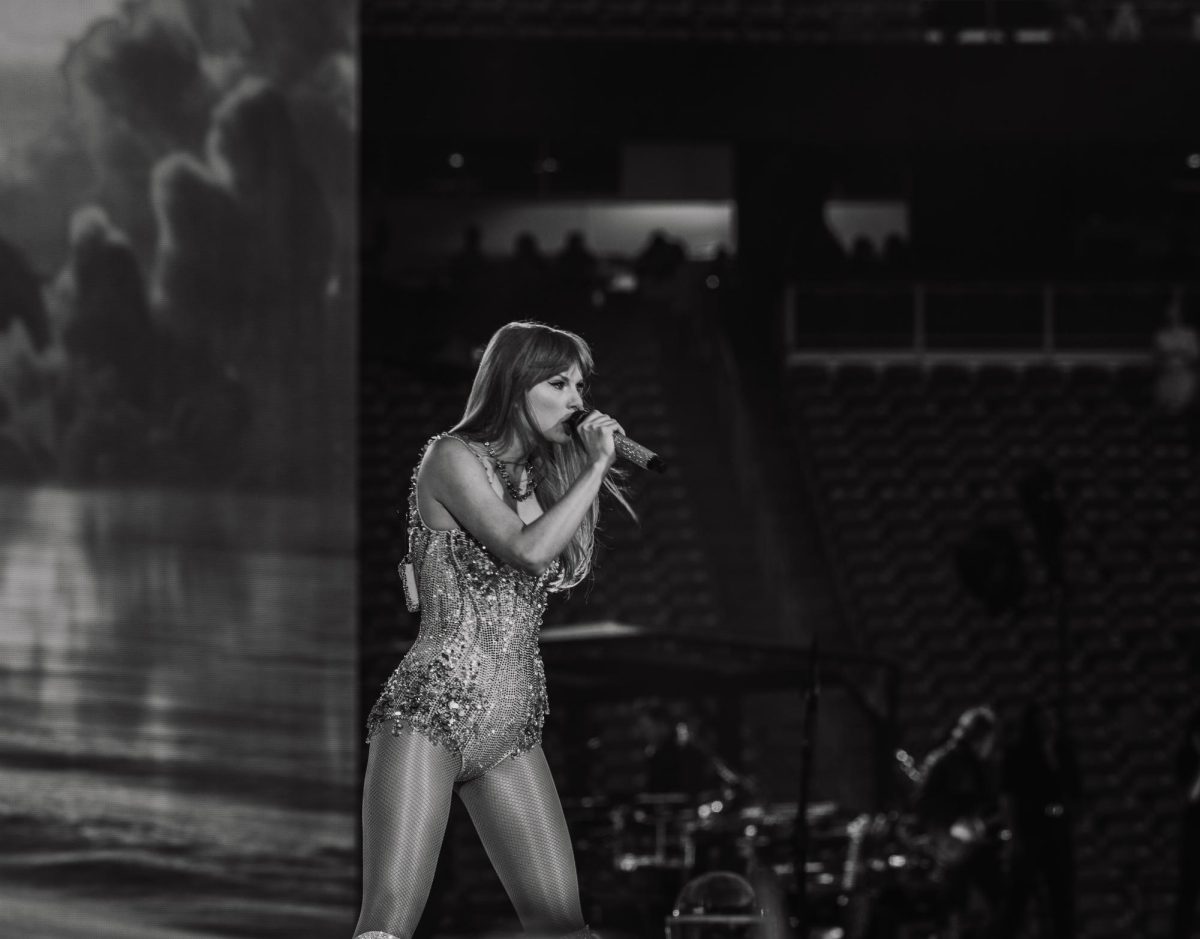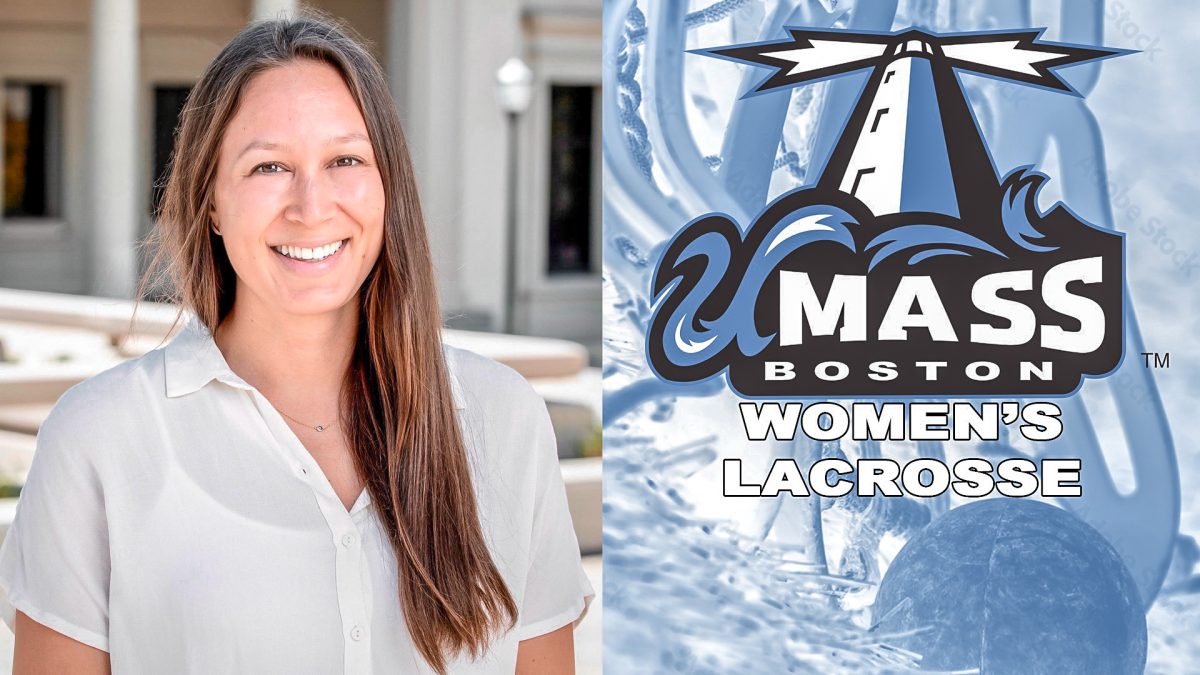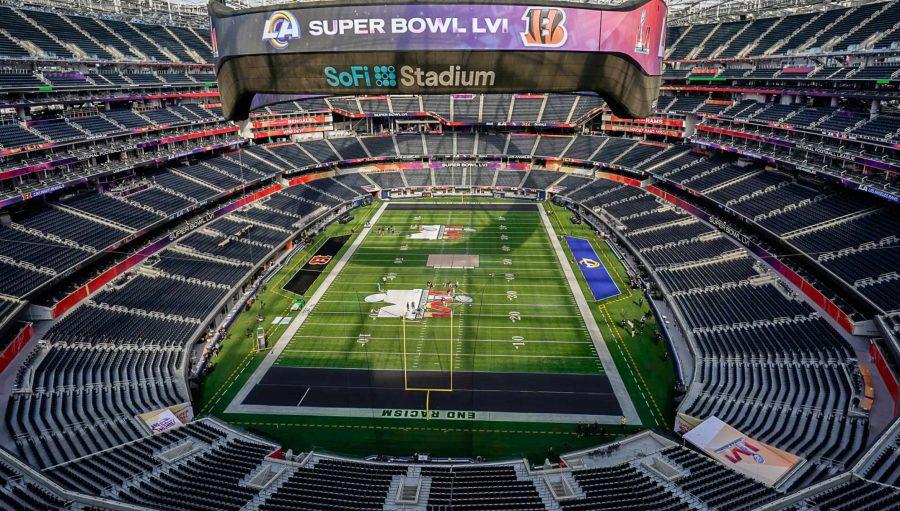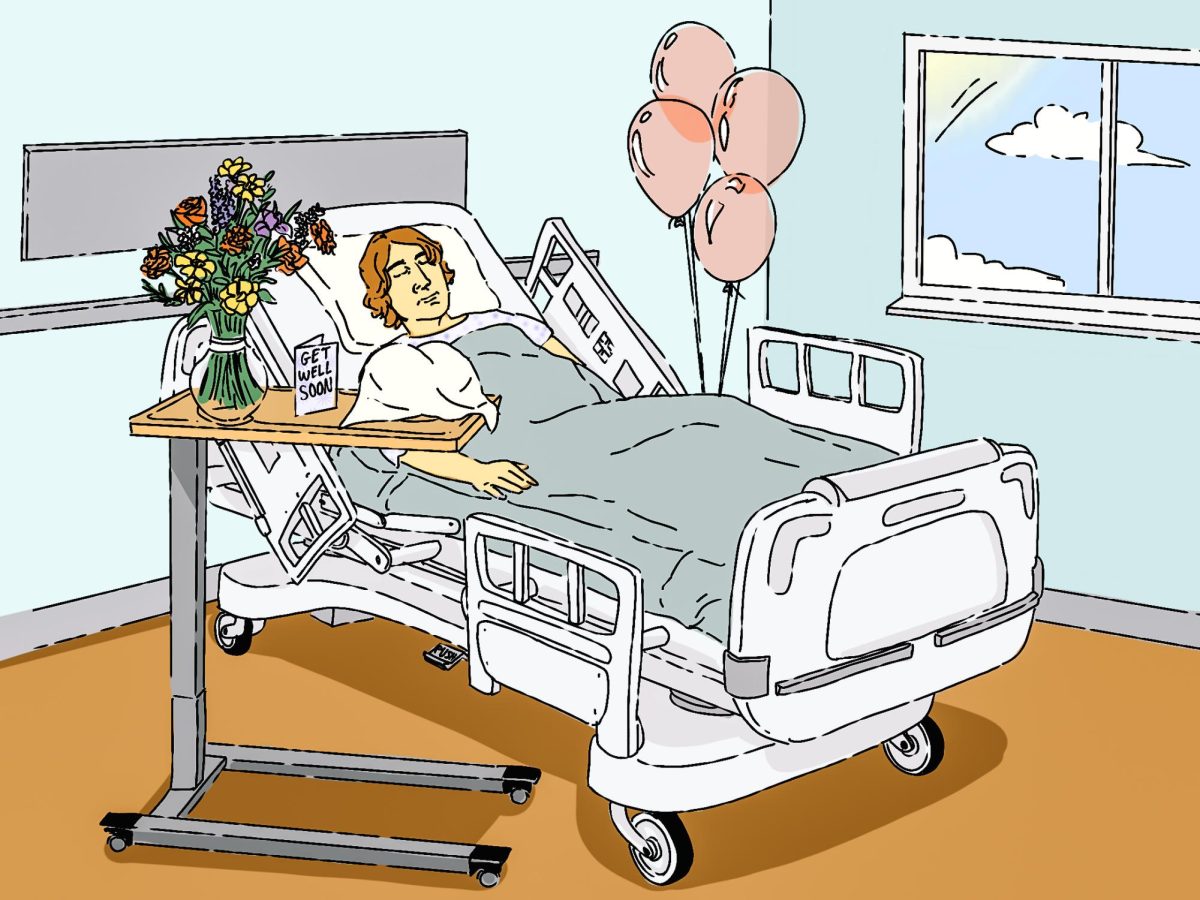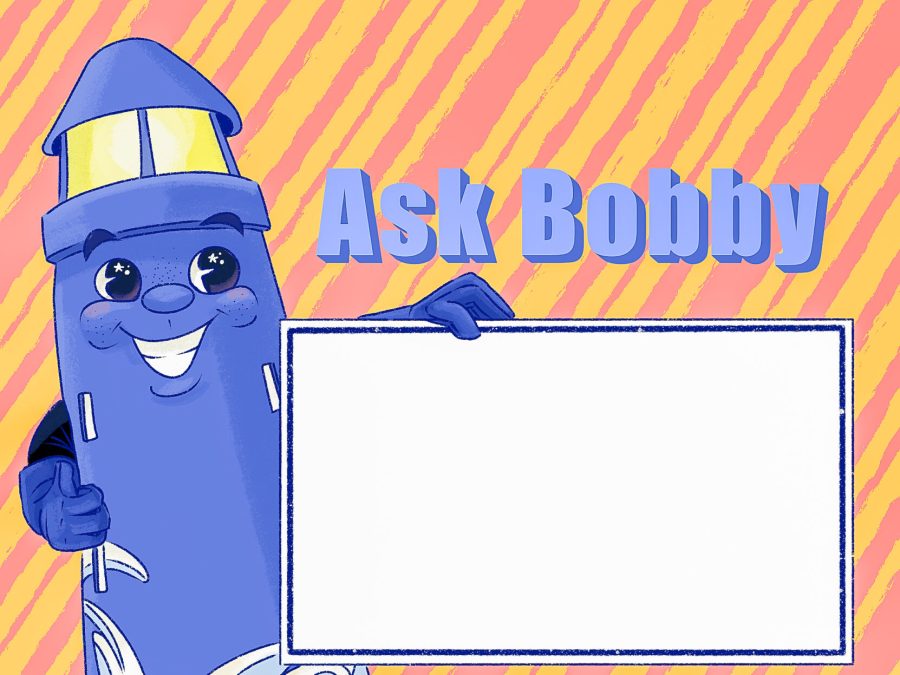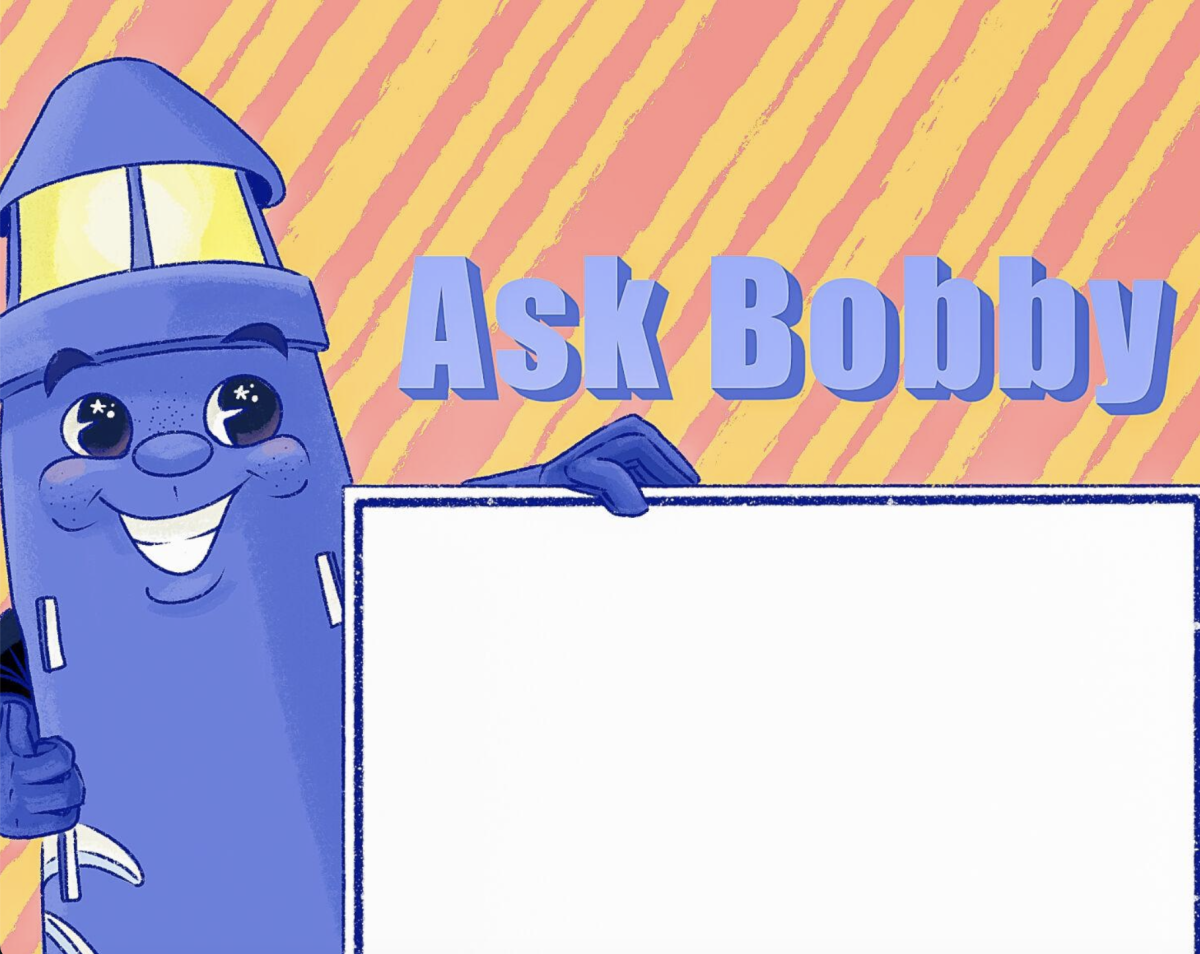How well did you do answering last week’s trivia questions about Healey Library and UMass Boston? Compare your responses last week to the answers below!
1. In what year did UMass Boston first open for classes?
1965
2. Who was the architect who designed the Healey Library building, and which architectural style did they use?
Harry Weese, Brutalism
3. What was the name of the JFK/UMass Station on the Red Line when the Harbor Campus opened?
Columbia
4. Where in Boston was UMass Boston’s first campus located?
Park Square
5. In which year did the underground parking garage beneath the campus close?
2006
6. What is this a picture of?
The piece of concrete that fell from the parking garage ceiling prior to its closure in 2006
7. What was the first additional UMass Boston building that opened after the campus moved to Columbia Point and opened for classes?
Clark Athletic Center
8. After the Columbia Point Development housing project opened in 1954, and the UMass Boston Harbor Campus opened in 1974, which was the next building to open on Columbia Point?*
JFK Presidential Library and Museum
9. TRUE OR FALSE: A UMass Boston graduate student came up with the name and tagline for the library’s single search box tool for research and discovery: UMBrella: Covering All Your Research Needs
TRUE! Meet UMass Boston graduate student Rachel Hoffman, who submitted the name and tagline in a campus-wide naming contest in Summer 2017!
10. On which floor of Healey Library is this item located?*
Fourth Floor, in the back corner stairwell next to the women’s restrooms
Ask a Librarian
Q: How do I get a library barcode? What is my library barcode?
A: A Healey Library barcode allows you to check out books and other items from Healey Library as well as request books and articles through the library’s interlibrary loan service. (Note: your Healey Library barcode is different from your student ID or UMS number.) Your barcode is located on the back of your BeaconCard; it’s most likely a 6-digit number immediately following a plus sign (+) or asterisk (*), but some IDs may look different. Before you can use your barcode, it will need to be activated, so bring your BeaconCard to the Healey Library Circulation Desk at the second floor main entrance and ask to have your barcode activated.