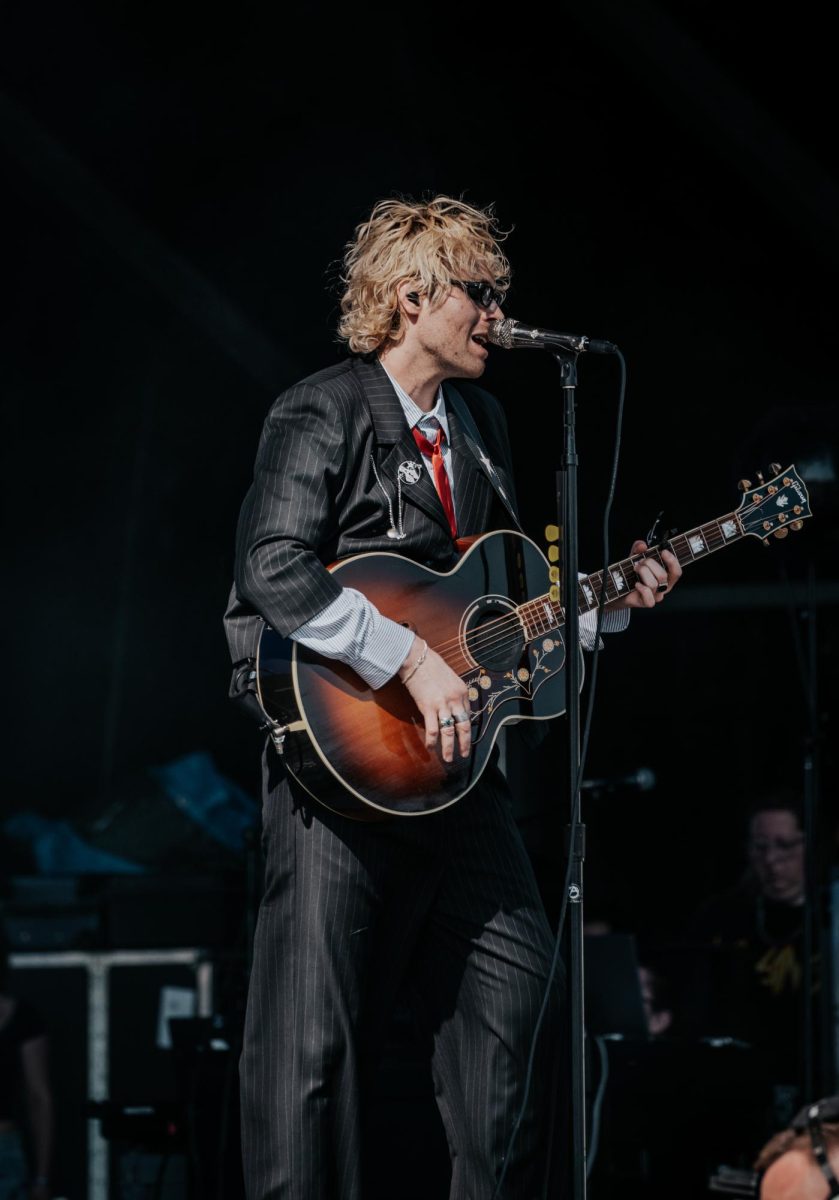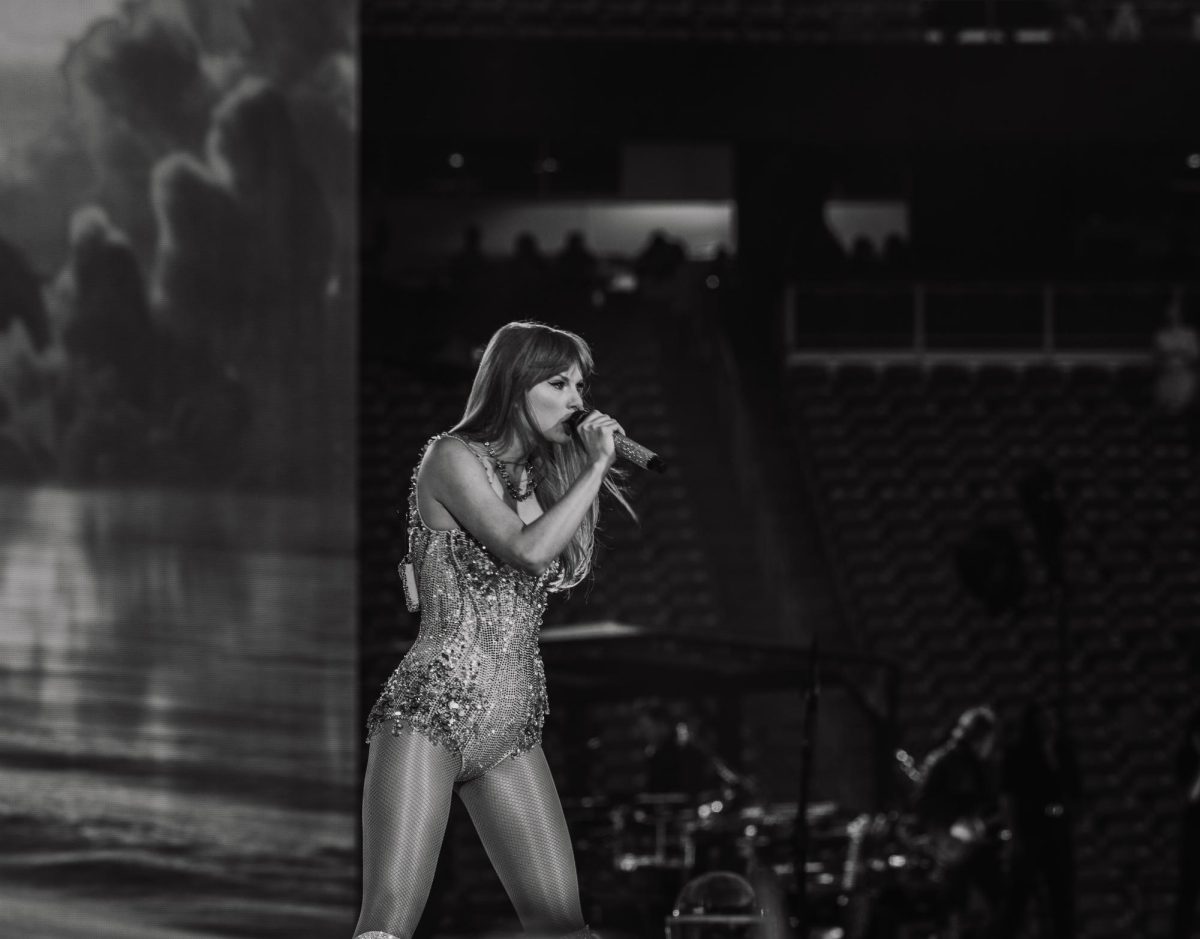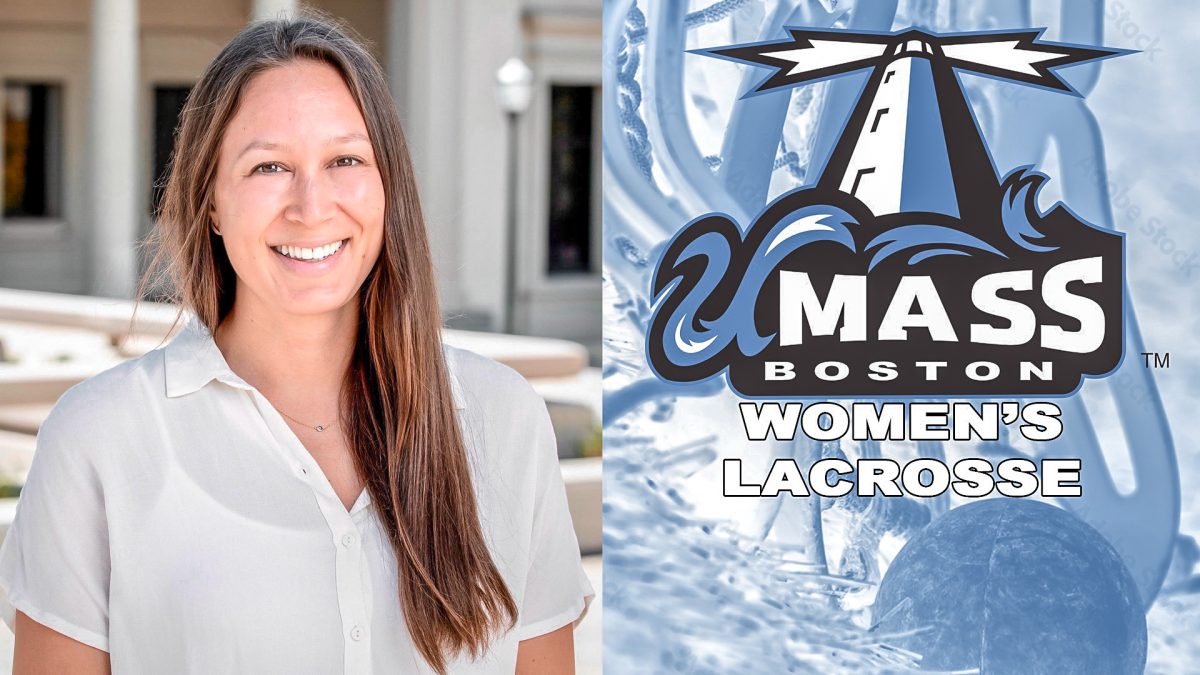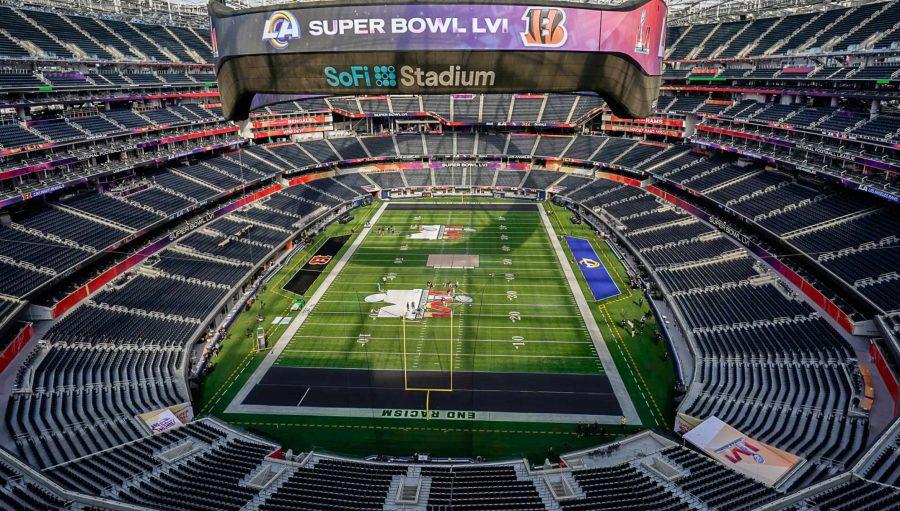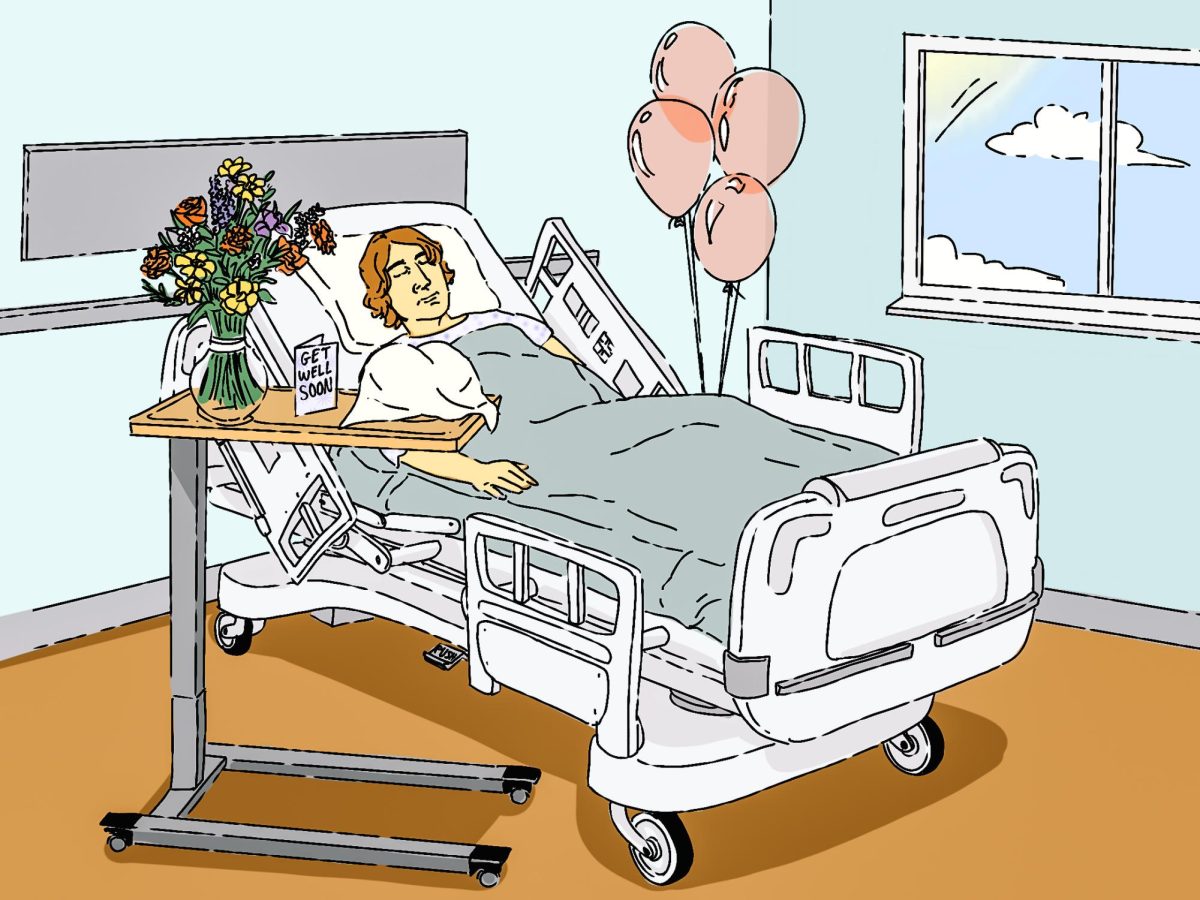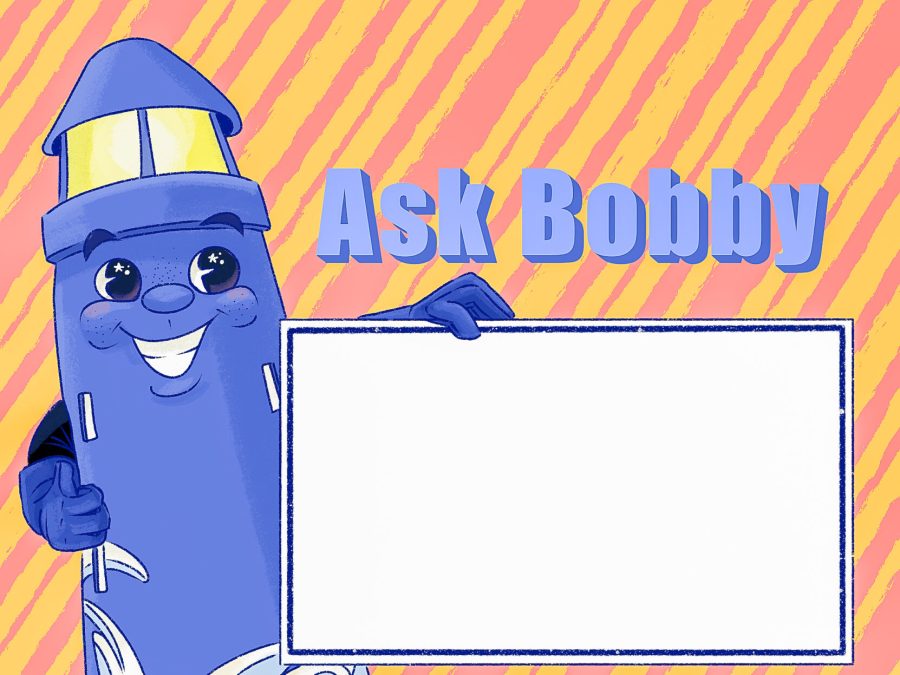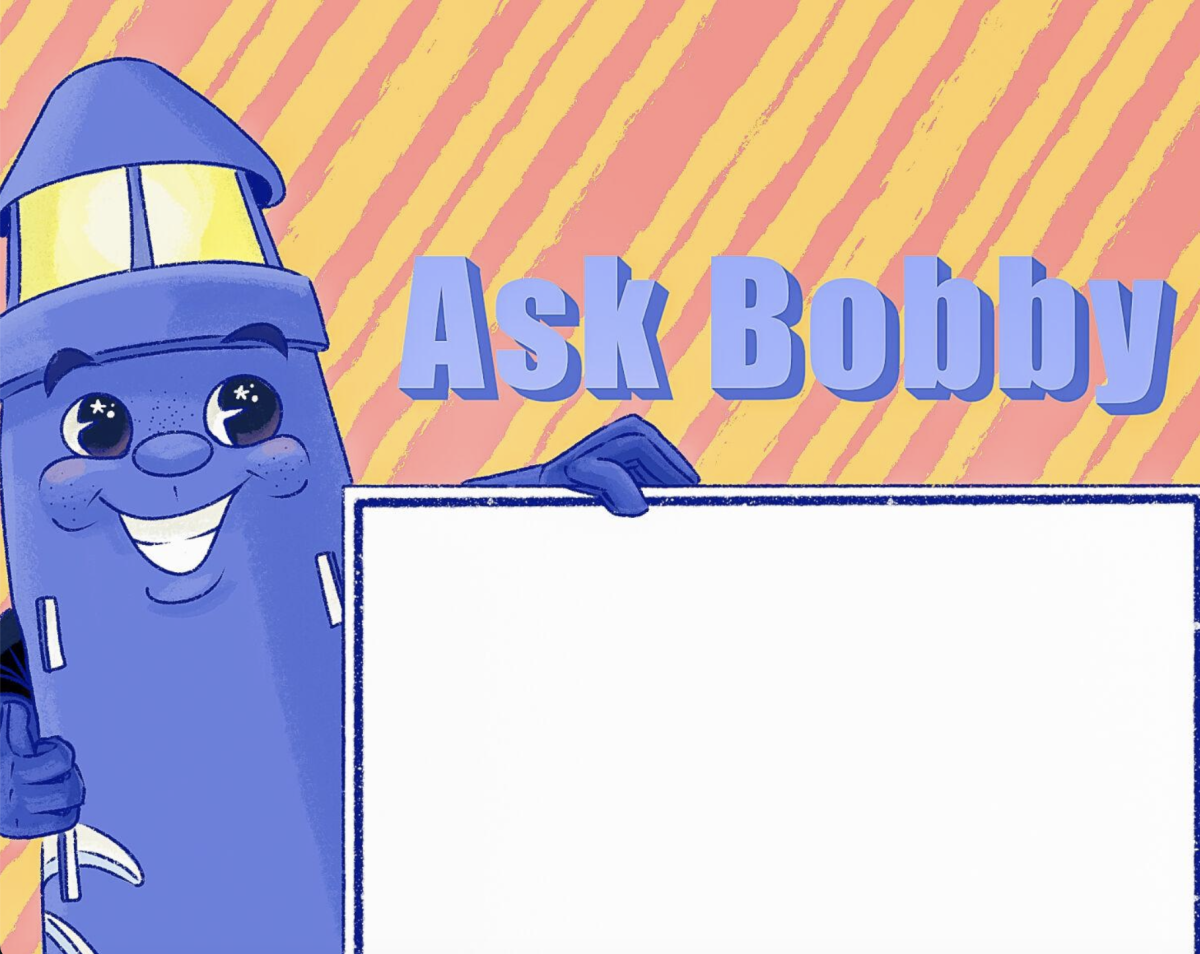This Fall 2020 semester at Umass Boston will be conducted almost entirely on Zoom, a fact which disappoints most students- except for a select few… the slackers, the shy, the sleeper-inners. Now, we’ve all slacked off, been shy, and slept in during our lives- but some students have to be known to take it to a whole new level, and Zoom has made that much, much easier. Anonymously, students have written in on their techniques to avoid answering questions in class or staying awake at all.
-
The “Garbled Glitch”: a risky technique, yet it’s becoming increasingly common. Students record sounds of a glitching zoom call and then play it back into their microphone when called upon to answer a question. Thus, professors assume that the student is having connection issues and is unable to communicate their answer. This seemed like a great idea, until students began to use the same viral glitching noises to avoid questions and professors started to notice. This is where the phrase “work smarter, not harder” begins to lose its meaning.
-
The “Camera Off, Mic off”: Too tired for class? Well, no problem! With Zoom, sleeping in class has been easier than ever, claims one sleepy junior. This junior joins his eight am lectures, and then promptly turns both his camera and microphone off and goes back to sleep. This technique works great until you’re the last one in the Zoom room because everyone else has left, and the professor is repeatedly asking you if you enjoyed the class while you are slumbering, blissfully unaware that your professor now hates you.
-
The “Creepy Eyes”: It seems too simple to work… and it is. Students have been known to tape pictures of alert, open eyes on top of their closed eyes in order to sleep during class. On Zoom, it’s more difficult to notice such things, especially in poor lighting. However, your classmates will become alarmed when they notice you haven’t blinked in over half an hour.
-
The “Dog Ate My Computer”: A classic, updated… poorly.
-
The “Google The Answer”: Works especially well when the class can all hear you typing furiously and see your eyes moving as you read the answer off of the first hit that comes up. Very subtle.
-
The “Dress Up a Mannequin From Your Nearest Department Store and Sit Him/Her in Front of the Computer During Your Zoom Class”: I’ll admit, this one sounds genius, but never works. See “Creepy Eyes”. Now, if you could somehow animate the eyelids to blink… now you’re getting somewhere.
-
The “Have Your Smart Cousin Sit Next to You and Say Intelligent Answers to Your Professor’s Questions While You Move Your Mouth As If it Is You Who is Speaking”: No critiques from me on this one. If you can convince your spelling bee champion cousin to help you out for a few hours a day, you’re well on your way to successfully finessing the system.
It’s like the old saying says: you can lead a student to Zoom, but you can’t make them participate. It’s amazing how much work students will put in to avoid doing work. I don’t know about you, but I think it’s inspiring. If we students put the same effort into mitigating climate change that we do attempting to avoid Zoom participation, I think we would’ve ended global warming by now. It’s a tragedy.